Useful Links
Looking for links to Blackboard, Outlook Email, or Nexus Student Portal? See the Quicklinks page.
Technology Requirements
New student? Here are the Technology Requirements.
Technology Support
- Available 24/7
- Phone: 888-510-8035
- Live Chat: In the bottom right corner of the School's website, click the "Need Tech Help" popup..
Technology Store
Want to order a laptop or find technology product recommendations? Technology Store.
Free Software Downloads
Software commonly used in courses:
The Center for Student Success assists students with disabilities in obtaining appropriate academic adjustments during the course of their studies at St. Mary's School of Medical Imaging (SOMI). If a student believes that he or she may need and wants such an academic adjustment, the student should contact the Center for Student Success at (804) 627-5303. SOMI seeks to comply with all applicable laws, including Section II of the Americans with Disabilities Act of 1990, Section 504 of the Rehabilitation Act of 1973 and state and local requirements regarding students and applicants with disabilities. SOMI provides appropriate academic adjustments as necessary to ensure that it does not discriminate on the basis of disability.